When you first create a course in Open edX, there are a few important things you’ll have to be aware of. These are some default configurations that you might miss if you’re going full steam ahead on creating content.
1. The Course About Page (AKA Summary Page) is full of placeholder text
When you first create a course, the About Page will have placeholder text and no course image, see what this looks like below.
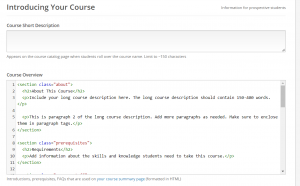
default_course_description_text
If you’re focused on creating content in the course outline, you might miss that this part of the course needs some attention too. In some use cases, learners never see the course About page, so this is not a concern. However, if you’re courses are being displayed in the course catalog and learners are browsing the different courses, you’re going to want to make sure there is content here that reflects what the courses is all about.
2. The default course start date is for the year 2030
This is likely a failsafe to prevent course authors from prematurely publishing courses. However, if you’re not aware of it, it can be confusing as to why students can’t access your course even after they’ve enrolled.
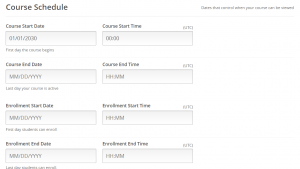
course_schedule
To change the start date, navigate to Schedule & Details in studio.katalis.app.
3. Course Pacing
Most of the courses will use a self-paced setting so the students can choose when to start and finish the course.
Instructor-paced courses progress at the pace that the course author sets. You can configure release dates for course content and due dates for assignments.
Self-paced courses do not have release dates for course content or due dates for assignments. Learners can complete course material at any time before the course end date.
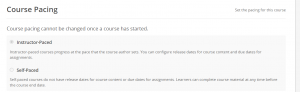
course_pacing
